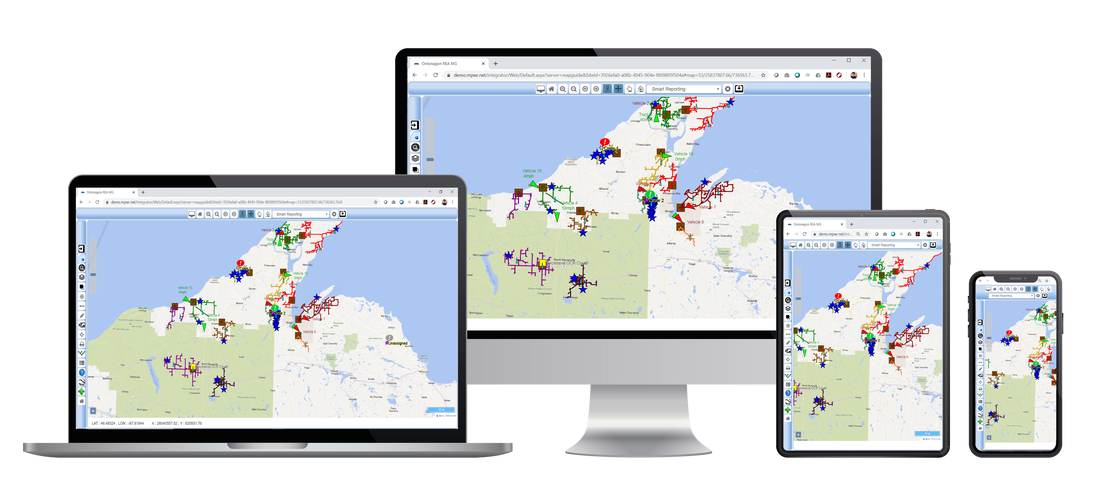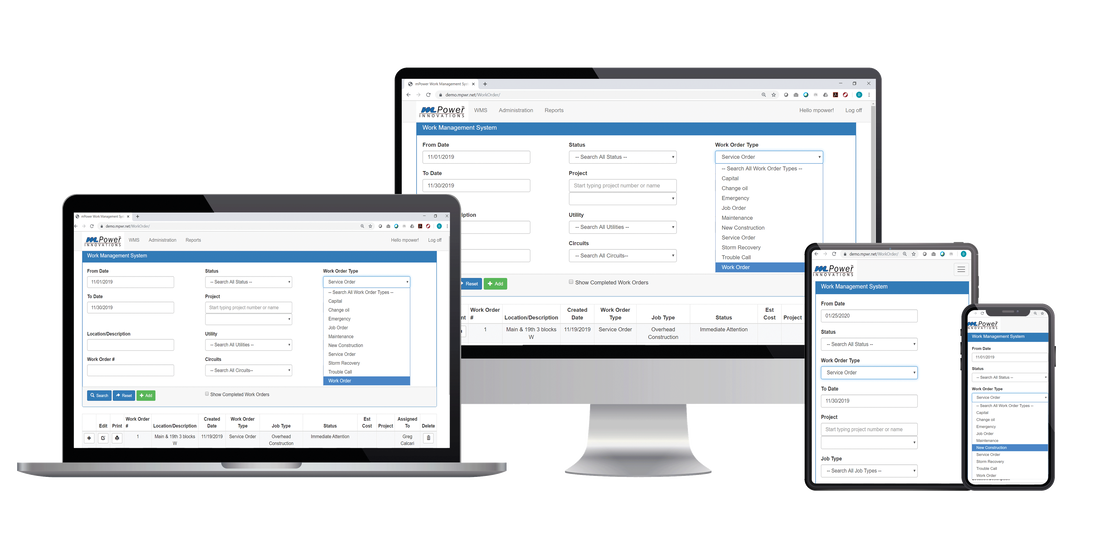Supporting resources for mPower's Response to
KONEXA: ICT REQUEST FOR INFORMATION
mPower Innovations has developed a highly advanced software suite that can be used in number of different work environments. Our solutions are user-friendly and web-based—allowing users to run reports, edit data, and record information out in the field.
These documents are provided solely for internal use for evaluation purposes only and are not to be shared with any outside party.
These documents are provided solely for internal use for evaluation purposes only and are not to be shared with any outside party.
Integrator™
|
Integrator™ is our flagship GIS-based Asset Management & System Integration tool. Integrator is a powerful yet user-friendly software that enables clients to take control of their GIS system using their existing GIS and mapping software(s) or, leveraging open source products.
Most importantly, utilities can reduce their dependency on expensive custom development and expensive third-party software and solutions. Let mPower be the foundation of your Smart Grid Deployment or pull all of your existing enterprise systems together and become your organizations “Biz Hub”. Integrator allows organizations to easily integrate AMI, CIS, OMS, IVR, AVL and Work Order solutions to create powerful applications that puts the right data in the right hands when it matters most. Applications to consider include:
|
Brochures and Supporting Materials
Integrator Brochure
Meter Data Management Brochure
Michigan Municipal Electric Association Publication January, 2020
VPPSA Press Release
City of Fulton Article
Integrator Demo: Identifying Overloaded Transformers
Integrator Demo: KVA Load Analysis for Montpelier, OH
Integrator Demo: Using Integrator for Meter Changeout Projects
Integrator User guide
Meter Data Management Brochure
Michigan Municipal Electric Association Publication January, 2020
VPPSA Press Release
City of Fulton Article
Integrator Demo: Identifying Overloaded Transformers
Integrator Demo: KVA Load Analysis for Montpelier, OH
Integrator Demo: Using Integrator for Meter Changeout Projects
Integrator User guide
mPower Editor™ (maintenance management extension)
|
Editor™ is an add-on to our flagship Integrator software that allows you to easily design forms to capture and catalog data in the field, on the road, or in your office. Browser-based forms operate on phones, tablets, laptops or desktops.
Automatically tag entries with geospatial data or used coordinates to cue user to special tasks or asset needs. Contextual tags are simple to add to your catalog of data. Compartmentalized data collection grants unique levels of data access. Moderate changes or updates made in the field or allow changes to flow live. The flexibility of mPower Editor efficiently delivers clean data to any system and back to the field.
|
Brochures and Supporting Materials
mPower OMS™
|
Improve customer service by putting the right resources in the right places as efficiently and effectively as possible. With mPower OMS™, outage data is quickly collected and displayed on a browser-based map. Users can quickly analyze, group and prioritize calls and incidents. Personnel can also produce user-defined reliability reporting in minutes versus hours or days.
mPower's Outage Management Solution is an affordable alternative for small to medium sized utilities that has the power of larger more expensive OMS solutions. Out of the box features include: • Public facing interface for customers to submit outage events • Automatically group calls into incidents based on user settings • Dashboard screen provides response coordinators valuable insight and control • Automated CAIDE, SAIFE, FEMA and other required reporting formats |
Brochures and Supporting Materials
OMS Brochure
OMS Guide
OMS Demo
Photo: Cherokee Electric Cooperative Wall Display of mPower OMS
T&D Publication Article Braintree Electric
Freeport Electric Press Release
mPower OMS User Guide
OMS Guide
OMS Demo
Photo: Cherokee Electric Cooperative Wall Display of mPower OMS
T&D Publication Article Braintree Electric
Freeport Electric Press Release
mPower OMS User Guide
mPower WMS™
|
mPower WMS is a flexible and intuitive work-order driven software application that allows utilities, public works departments, and other organizations to easily plan, estimate, assign, track and manage both individual work orders and larger projects.
User-definable administrator level functions provide each utility with the ability to create resources (personnel, equipment and materials), define workflows, create templates for commonly performed tasks and establish individual or group permission levels. The WMS is fully browser-based, can be used on any device and integrates seamlessly with mPower’s GIS Integration Toolkit, Integrator™. The dashboard function allows users to easily find, assign and update existing work orders based on multiple search criteria including, but not limited to Crew Assigned, Project, Work Order Type, Job Type, Status, Asset, Start/Finish dates and Location/Customer. The Work Order Template feature allows the utility to define commonly used Scope of Work Descriptions, Startup Checklists and Safety Forms, which can be easily adapted to each work order as required. Foreman Worksheets are used to easily update time, equipment and materials applied to individual work orders. The Daily Entry screens provides the optional ability for these entries to be applied across multiple work orders in a single screen. |
Brochures and Supporting Materials